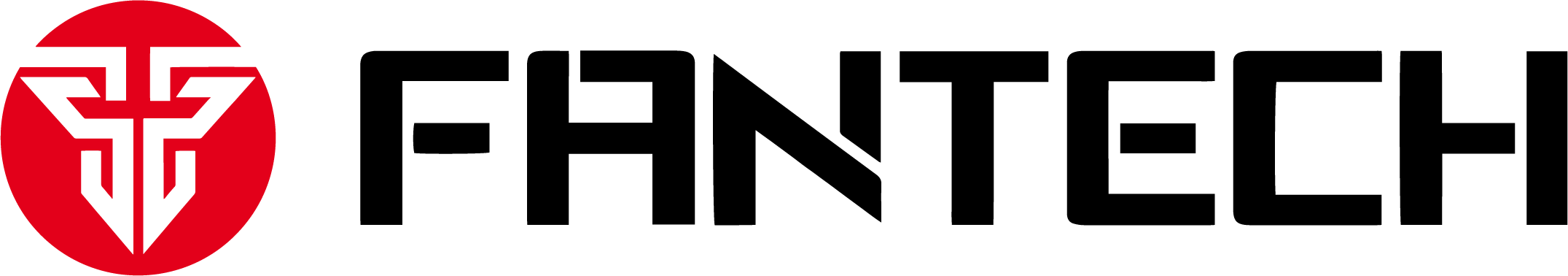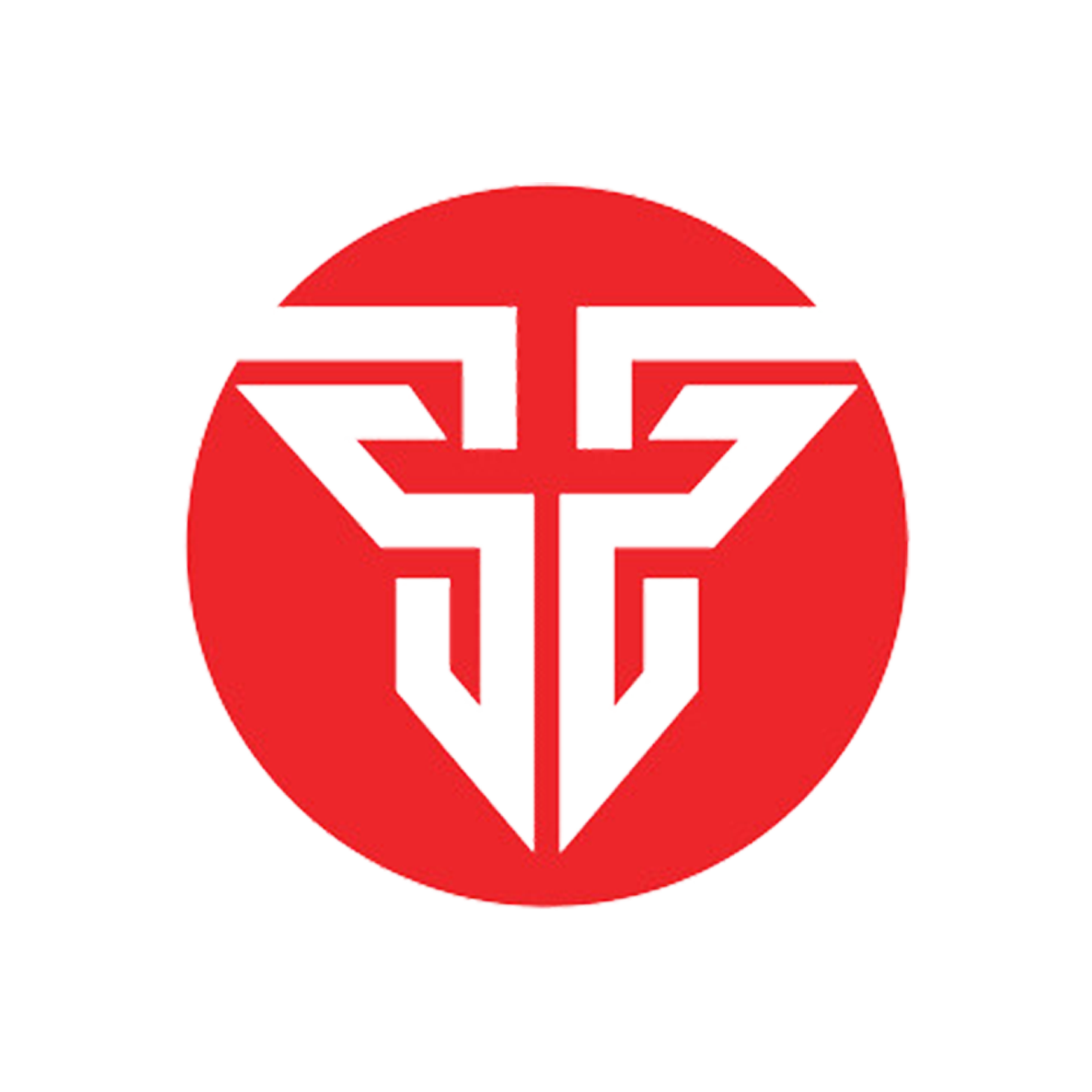Selecting the kind of switches that will power your keyboard is one of the most important choices you’ll have to make when picking a mechanical keyboard for gaming. Red and blue switches are two of the most widely used options among the many that are available. Knowing the distinctions between the two can help you make an informed choice because they each have unique qualities that can significantly affect your gaming experience.
The characteristics of red and blue switches, as well as their benefits and drawbacks, will be examined in this blog post to assist you in selecting the one that best suits your gaming requirements.
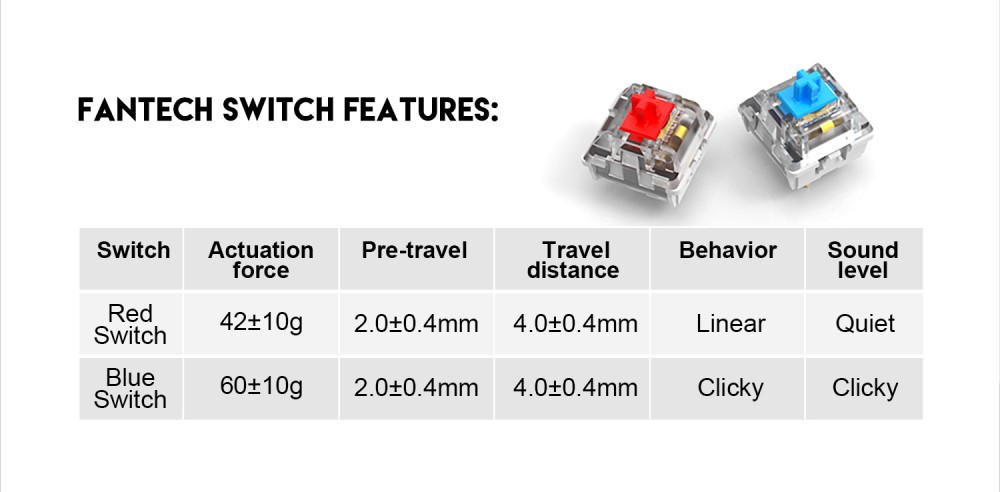
Red and Blue Switches: What Are They?
Let’s define these switches first before we begin the comparison.
Red switches: “Linear” switches are a common description for red switches. As a result, they provide a seamless, continuous keystroke devoid of any click or tactile bump. Without any discernible feedback, the actuation—the point at which the key registers—occurs as soon as you press a key with a red switch.
Blue switches: Conversely, blue switches are categorized as “clicky” switches. When pressed, they produce an audible “click” sound in addition to tactile feedback. Typists and gamers who prefer to feel and hear the actuation of their keys love them for their unique sound and tactile bump.
Red Switches: Quiet and Smooth Benefits:
Unbroken, fluid keystrokes: There is no tactile bump or audible click because red switches are known to be linear. Because there is nothing to slow you down, gamers may push keys more quickly and responsively.
Faster actuation: Red switches require less force to press and register the key because of their linear actuation point. In fast-paced sports where reaction time is crucial, this can be a major advantage.
Quieter: In comparison to blue switches, red switches are quieter. The absence of noise can be quite helpful while streaming with a microphone or gaming in a public area.
Cons:
Lack of feedback: Red switches aren’t as tactilely responsive as blue switches, despite being excellent for speed. The feeling of knowing precisely when a key has been pressed is something that some gamers miss.
Less gratifying for typing: Because there is no tangible or audible proof that a key has been hit, the smoothness of the red switch may not feel as satisfying to heavy typers.
Ideal for: Competitive players that require quickness and accuracy, particularly in battle royale, first-person shooter (FPS), and other fast-paced action games where milliseconds count.
calm settings when the amount of noise should be minimized.
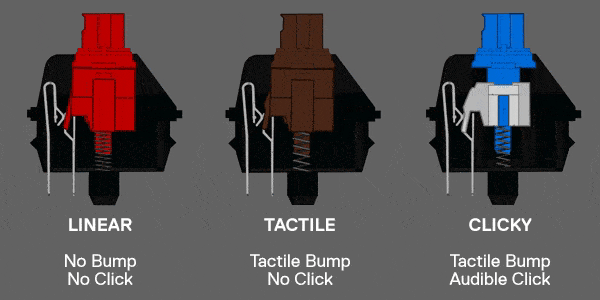
Clicky and tactile blue switches with advantages
Blue switches are well-known for their tactile bump and clicky sound, which provide unmistakable indications when a key has been pressed. For those who enjoy the “feel” of their keyboard, this can help you type more accurately.
Excellent for typing: Blue switches provide an enhanced typing experience if you write or type a lot. You can determine the precise moment the key has been registered without bottoming out thanks to the tactile bump.
Perfect for typists and programmers: Because of its feedback and pleasing click, blue switches are chosen by many professionals who type for extended periods of time.
Cons:
Noisy: Blue switches have a loud clicky sound that may be annoying to those around you. If you share your workplace or stream, this is an important consideration.
Less smooth: For fast-paced gaming where speed is crucial, the feel bump and auditory click may result in a tiny delay in the keystroke.
Less quiet: The clicking sound could be an issue if you’re playing at night or in a public area.
Ideal for:
- Gamers who like tactile feedback and enjoy a more “mechanical” experience, such as those who play strategy games (RTS) or role-playing games (RPGs) where you don’t necessarily need ultra-fast inputs.
- Typists or programmers who appreciate the feedback of a clicky switch during long typing sessions.
Key Differences: Red Switch vs Blue Switch
| Feature | Red Switch | Blue Switch |
| Switch Type | Linear | Clicky + Tactile |
| Actuation Force | Light (45g) | Moderate (50-60g) |
| Sound | Quiet | Loud, Clicky |
| Key Travel | Smooth, Linear | Tactile Bump + Clicky Sound |
| Best For | Fast gaming (FPS, MOBA, etc.) | Typing, Strategy, RPG games |
| Typing Experience | Fast, smooth | Satisfying, tactile |
Which One Is Better For You?
If you’re a competitive gamer who enjoys accuracy and speed, go with Red Switches.
You engage in fast-paced games where every millisecond matters, such as Battle Royale, MOBA, or FPS.
Whether you’re working, gaming, or streaming in a public area, you like a quiet keyboard.
Choose blue switches if you like the gratifying “click” sound and prefer sensory input when typing or playing video games.
You would rather have more responsive, auditory feedback because you spend most of your time typing or programming on your keyboard.
In strategic games or role-playing games, quick reflexes are not as important.
Concluding remarks
In the end, personal preference will determine whether to use blue or red switches. In a quiet setting, red switches are perhaps a better option if you desire quick, fluid keystrokes. However, blue switches provide a more tactile and pleasant experience if you’re inclined to hear and feel your key presses and don’t mind a little noise.
Ultimately, trying both is the best approach to make a decision. Before buying, if at all possible, visit an outlet or a friend’s house to feel both switches. Finding the perfect switch for you will have a significant impact on both your typing comfort and gaming performance. Your ideal keyboard is out there.
Enjoy your game, and happy typing!